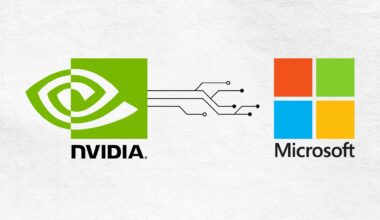Enhance your website’s performance with these 5 quick tips to boost loading speed. Improve user experience and SEO rankings with faster loading times.
Even though there are many factors that can cause slow website loading, you can always work on improving your site’s loading speed. Here are some quick tips to make sure your site doesn’t take forever to load.
Always test your site
The best way to diagnose and improve your loading speed is to run a test. You can do this by using load testing tools(Ex: Page Speed Insights). This way, you can identify which components on your site take the longest to load. You can then prioritize these sections, and improve your site’s loading speed. For example, if your site’s header loads too slowly, you can decrease the size of the header, or replace it with a less relevant image. You can also decrease the size of other components that are slow on your site, such as the images, videos, CSS, JavaScript, etc.
Use content management system
There are many content management systems (CMS) available online. They allow you to easily create and publish your websites. When choosing a CMS, make sure it has a good backend speed. You can then use this system for the rest of your sites. Not only will this make the frontend loading speed of your website faster, but also the back end.
People often complain about the terrible loading time of their websites. Here are some tips on how to make your website load faster. And, yes, there is actually a way.
Optimize your images – Make sure your images are optimized for speed, and not size. Avoid using large images that are not needed, in order to decrease the time it takes for the page to load.
Minify your CSS and JavaScript – Often, the size of a JavaScript or CSS file can take up a lot of space. It’s best to remove unnecessary code from the files, to decrease the time it takes for the page to load.
Optimize your server settings – Make sure you’re running your site on the right server settings. There are many different options for this, depending on your needs.
Run a server diagnostics test – This will help you identify which parts of your site are adding extra load to your server. And, you can use this to optimize your settings.
Make your content load faster – Yes, this is the most important tip. In order to make your site load faster, you first need to make sure your site has the right content. This will determine how quickly your server will be able to handle the load. The faster your server can serve the content, the faster the entire site will load.
Incorporate simple JavaScript
JavaScript is one of the most common reasons for slow website loading. The more components of a page that are loaded with JavaScript, the slower the page will load. The reason for this is that all of the components need to be executed by the JavaScript. It’s best to keep the number of JavaScript files below 300, and no higher than 500.
Combine HTML5 and CSS3
The combination of HTML5 and CSS3 can help to decrease the time it takes for your page to load. The former helps to speed up your page by loading the images, videos, and scripts, while the latter can be used to optimize the page and decrease the size of the code. It’s best to remove unnecessary code from your site, in order to decrease the load time. Also, remove elements that aren’t used on your page, as these can also slow down the loading time.
Conclusion
Regardless of how many people complain about the slow loading speed of websites, it doesn’t change the fact that there are multiple causes behind the issues. These tips will help you to improve the speed of your website, but the best thing that you can do is test your site using a load testing tool. Make sure you are optimizing your server settings, and removing unnecessary code from your page. Keep in mind that your page speed is just as important as your SEO and SEM performance.